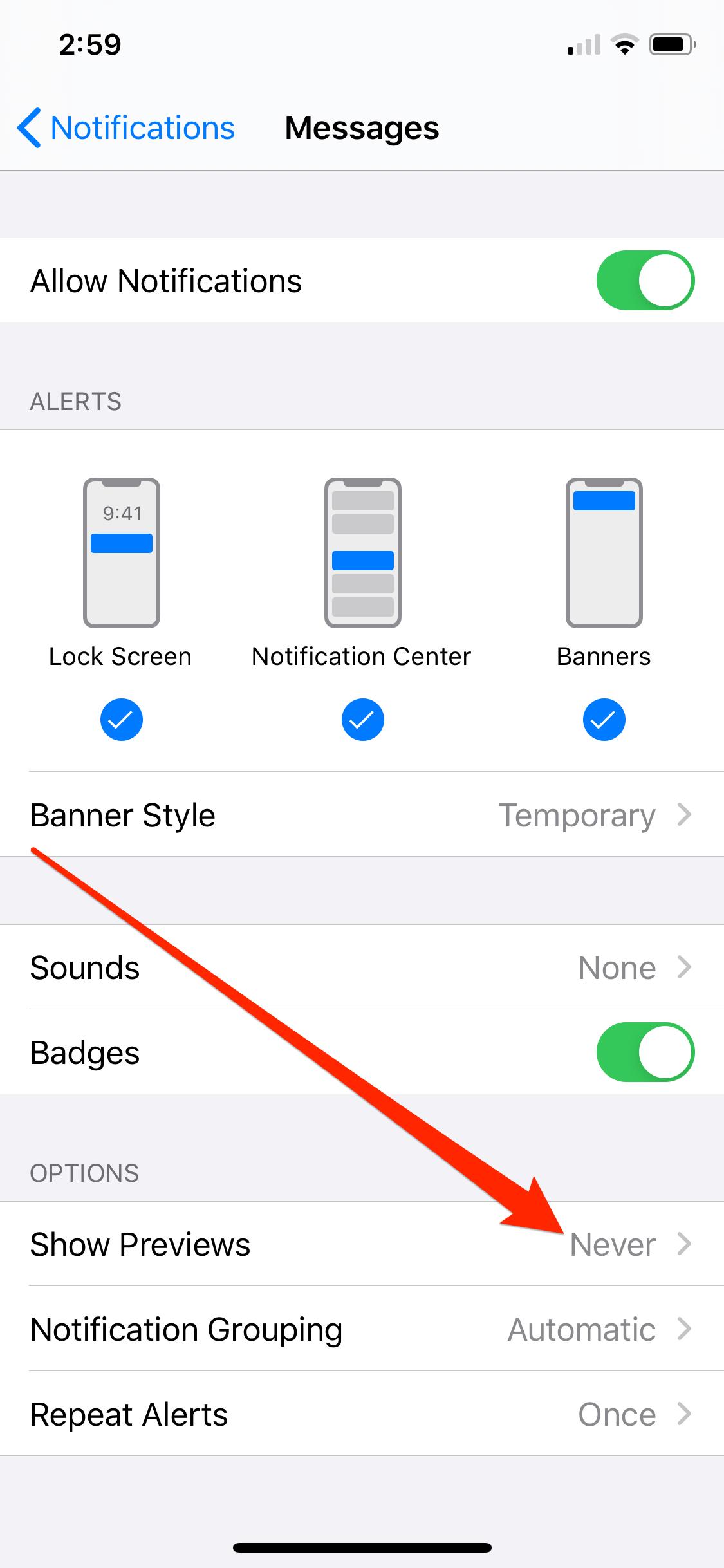How To: Get the iPhone's Auto-Hiding Lock Screen Notifications on Android
The iPhone has a setting that will obfuscate the content of notifications on its lock screen until you're recognized by Face ID. Google implemented this same feature in its Pixel phones, but many Android devices have no such option. At least, not by default.

If you use Android's Smart Lock feature to keep your device unlocked when it's in a trusted environment for easy access, you probably wouldn't mind having the full content of notifications appear on your lock screen in these situations. But when you're at work or out and about, your phone's fully locked down, so your notifications should be as well.
This is the premise behind a new app from developer K4CZP3R. Bottom line, it hides the sensitive content from all your notifications on the lock screen, unless your device is currently unlocked.