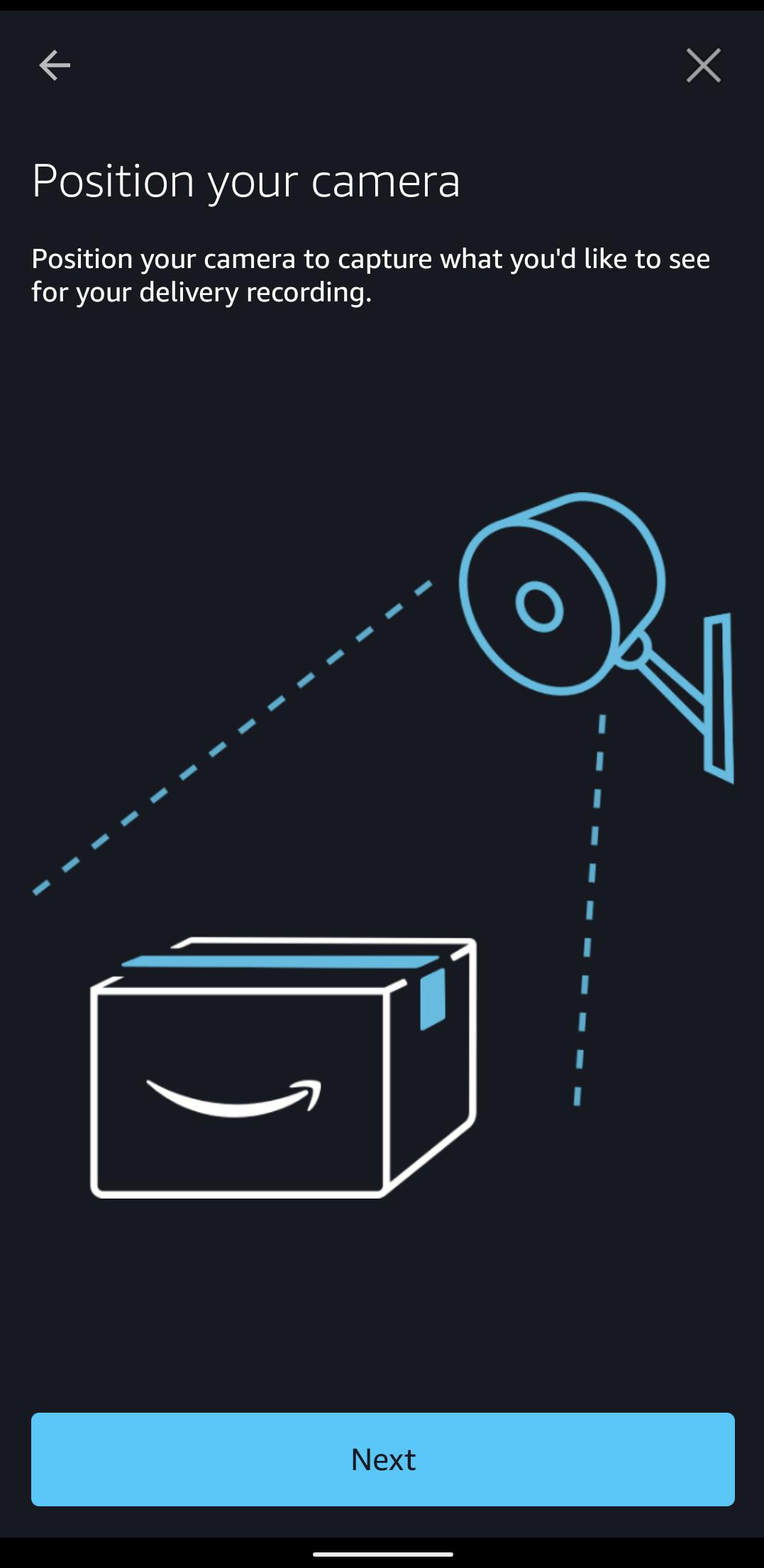At-Home Review: Amazon Key In-Garage Delivery
With installation complete, the MyQ app prompted me to set up Amazon Key by connecting my Amazon account and choosing my address and MyQ-connected garage door for Key Delivery. I was able to do it all in about two minutes flat.

One note here: Once you’ve set up Key, Amazon will automatically try to deliver items into your garage whenever you choose that address at checkout. The same goes for grocery orders from Amazon Fresh and Whole Foods. However, you can still have deliveries left at your front door by choosing Prime Delivery under delivery options during checkout.
At this point, Key is ready to use, but neither Amazon nor Chamberlain tell you that you can do even more by downloading the Amazon Key app. From this app, I was able to easily connect my Ring account and choose my driveway floodlight camera to pair with my Key system, as well as fine-tune my delivery settings. These settings include the ability to leave delivery instructions and attach a photo of the exterior of your garage.
Out of curiosity, I opened the Ring app to see if these connections bore any changes in that app. The Ring app has a Key Delivery menu option, but clicking on it brought me to a setup screen (as if I hadn’t spent the last 30 minutes setting everything up). From there, I had to go through the same setup steps of choosing an address and MyQ-connected garage door. There were even the same settings to customize as those in the Amazon Key app, making the whole process feel redundant. The only perk I received for this repeated work was a new Garage page in the Ring app where I could see the door’s open/close status, as well as a Key Delivery page where I could see a history of my in-garage deliveries. Unless you’ve always dreamed of monitoring your garage door and deliveries from the Ring app, I don’t think these bits of extra functionality are worth setting up.