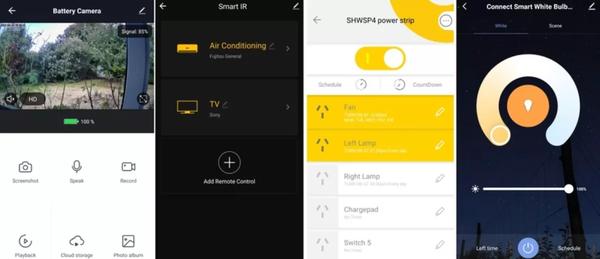Hands-on review: Connect Smart transforms dumb houses into smart homes
LASER's Connect Smart recently announced its huge range of smart home products for the Australian market, which covers everything from security cameras to lighting, power, and even home and garden gadgets.
I received The Smart Powerboard with 2x USB, the Smart Outdoor 1080P Camera with Solar Panel, the Universal Smart IR Remote, and the Smart White LED Bulb. All of these work in conjunction with the Connect Smart Home app.
Smart Outdoor 1080P Camera with Solar Panel
As the title suggests, it records in 1080p (HD), day and night. Its infrared (IR) capabilities being able to capture a depth of field of approximately five metres.
The box includes a mount for the waterproof camera, mounts for the camera and 5-watt solar panel and a micro-USB to USB charging cable. There is a Micro-SD slot for saving footage onto local storage.
This camera would be useless without the Connect Smart Home app. I had a few problems with trying to connect all of my review devices to the app, but with patience and perseverance, everything was connected.
The instruction booklet is an essential guide - if you’re not normally one to read booklets, I highly recommend you at least skim this one so that: a) you charge the camera via USB port for at least 20 hours, and b) know which option you need to select when registering the device.
The process of finding the right device is not intuitive. Don’t expect to see the exact name of the camera or model number in the device list - you quite literally have to select an option called ‘Smart Camera’. This name mismatch is common to all of my review products - the Universal Smart IR Remote is tucked under ‘Others’ and called Universal Remote Control, while the Smart Powerboard is listed under Electrical as Power Strip - Wi-Fi (the image also shows a US plug).
To register you have to first reset the camera, wait until you hear a prompt, then try to get the camera to scan the QR code shown on your phone. It took several tries and a few rage quits for me to get this right, but eventually, success.
Once connected, it was relatively smooth sailing, apart from a few niggly issues. The first issue is that the app was often unable to secure an encrypted channel. This meant that the app couldn’t securely connect to the camera and thus couldn’t show the camera feed.
After multiple attempts, the app eventually connected to the camera and presents a display that shows a live camera feed, plus options such as screenshot, speak (i.e. two way communication), record, playback, cloud storage (subscription only at US$4.99/month or US$99.99/year), and a photo album. The camera is also compatible with Google Assistant and Alexa. Additional settings also allow users to tweak motion sensitivity, human body filtering, IR settings, and more.
I set motion detection to filter human bodies, and set PIR motion detection to high. The camera had an almost flawless ability to detect and notify me about humans in its field of view, with a delay of just 1-2 seconds. I felt safe in the knowledge that it was only my other half pottering around outside during the day and at night, rather than some less-than-well-intentioned prowler.
In addition to instant notifications on my phone, the app's Message Centre also provides logs of every detection, so I can review footage as needed.

The solar panel provides a great way of keeping a mounted camera completely charged. Unfortunately, I didn't get to test its charging capacity because the camera's battery didn't dip below 100% at any point during the review period.
Universal Smart IR Remote
This little circular device wirelessly connects to a range of devices that generally come with infrared-based remote controls(for example TV, air conditioner/heat pump, DVD player, cameras, audio equipment, projectors, etc).
While the device feels almost flimsy in its simplistic build and suffers from an oddly-placed micro-USB connection port, it works exactly as it should.
The IR Remote looks to be compatible with a long list of brands in almost every device category. It connected just fine with my 2018 Sony TV. It also provided basic controls for my Fujitsu heat pump.This device is also compatible with Google Assistant and Alexa.
As simple as it is, I found the IR Remote useful, mainly because of my current home situation - I’m housebound with a fibreglass cast on my leg. My other half has a habit of leaving the TV remote on the other side of the room in a location inaccessible to anyone using crutches. Luckily, my smartphone rarely leaves my side so a remote is always on hand.
Smart Powerboard with 2x USB
This is a wi-fi enabled powerboard that allows users to control appliances plugged into the different power points. Users have the ability to turn the powerboard and its different switches on and off, schedule timers, and set countdown limits. The USB ports don’t look to have these scheduling and timer functions, but it’s always useful having extra USB ports on hand.
Smart White LED Bulb
This adds 10 watts and 1000 lumens of ambience to any room. When connected to the app via wi-fi, users can adjust the colour from warm white to cool white, and users can also adjust the light intensity. According to the box, the bulb has a 25,000 hour lifetime. I found the bulb easy to control, and I could create some pretty cool strobing effects that transformed the room's atmosphere. There are scheduling options for different times and days.
Verdict
The Connect Smart range is designed to appeal to budget-conscious consumers who want a smarter home without breaking the bank. The app and its connectivity processes could do with some improvements, but in my experience, every product works exactly as it should once you’ve set everything up.
Pricing