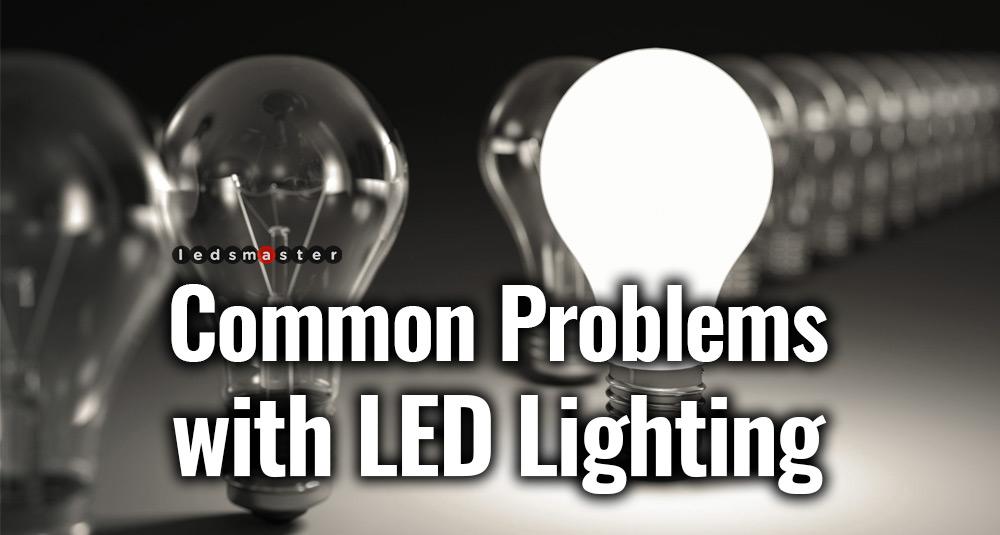How to fix common LED problems
LED lights are an energy efficient way to light your home, and should last for more than a decade before you need to replace them.
More and more people are making the switch, as the technology has improved to allow for brighter bulbs that look almost identical to traditional light bulbs.
However, LEDs work differently to old-style light bulbs, and this can cause some issues when fitting them into older circuits.
On this page, we look at some of the most common issues experienced when switching to LED bulbs - such as LED lights flickering, buzzing or not dimming properly - and how to resolve them.
How to stop LED bulbs failing early
Compared to old-style halogen or incandescent bulbs, LEDs should last an age. Some have lifetime claims of up to 25,000 hours - that's more than 20 years if you have them on for three hours a day.
We investigated LED lifetime claims in 2015, leaving hundreds of bulbs on for up to 15,000 hours, and also switching them on and off 10,000 times. More than 80% of the LED bulbs we tested were still working afterwards, so we think that you should expect LED bulbs to go the distance in your home, too.
One of the most common reasons for early burnout of LEDs, according to the industry experts we talked to, is putting LED bulbs into light fittings that still have some old-style light bulbs in them.
LEDs are designed to dissipate the relatively small amount of heat that they generate, compared with old-style bulbs. However, they can struggle with very high temperatures. If they are put in close proximity to much higher wattage light bulbs, or in an enclosed fitting, it may lead to them failing early.
The best way to prevent this is to replace all of the bulbs in a fitting at once, rather than as they blow. This will significantly reduce the risk of overheating and the light output will look more consistent too.
How to fix flickering or buzzing LED lights
LED bulbs can flicker or buzz if the current (the flow of electrical charge) doesn’t remain constant. There are a number of possible causes for this:
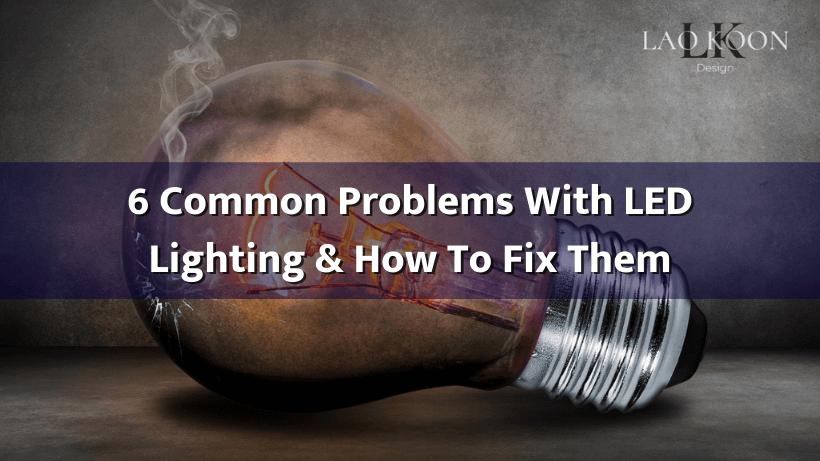
1. Incorrect dimming set-up
This causes flickering and buzzing, and is usually down to using the wrong dimmer switch. Your home is likely to have a ‘leading edge’ dimmer. These are designed to smoothly dim old-style bulbs in a circuit with a range typically between 200W to 1,000W.
This is a problem for LEDs that don’t need anything like that level of current in the circuit. For example, if you switch from 4 x 60W bulbs in a circuit to 4 x equivalent brightness 9W LEDs, your total wattage has gone from 240W to 36W.
‘Trailing edge’ LED dimmers (from £15) dim on a much lower wattage and will better control your lights and avoid flickering. Make sure you check the wattage rating of the trailing edge dimmer to make sure it suits the wattage of the lights in the dimmer circuit (count up the total wattage of all of the bulbs in the circuit you are dimming). Choosing a dimmer with too low or high a range will mean that you can't smoothly dim your new LED bulbs.
LED dimming checklist:
2. A high-powered appliance in the same circuit
This is rare, but if an appliance with a heavy power draw, such as an electric fan, is on the same circuit as low-power LED bulbs, it can cause flickering.
LED bulbs require a much lower voltage (the force needed to make electricity flow) than traditional bulbs, so they have internal drivers (transformers) to reduce the voltage to the LED bulb. Turning on the fan, in this example, can cause a momentary voltage surge in the circuit.
The flickering you see is the drivers in the LED bulbs adjusting the voltage to suit the LED. Getting an electrician to examine your circuits will be the best way to fix such a problem.
3. Loose connections
This is one of the most common causes of flickering. If you've eliminated other possible causes, it's best to get an electrician to assess if this is the problem in your home.
If you think you might need an electrician, head to Which? Trusted Traders for our recommended providers.
LEDs and DAB radio interference
All electrical appliances emit electromagnetic interference (EMI). This can, in rare cases, interfere with a DAB radio signal. EMI is tightly controlled within the EU, so if you are having this problem in your home, check that your LED bulbs have a CE mark, and replace them immediately if they don’t.
After hearing from Which? members who had experienced this problem, we conducted a large test of cheap LED light bulbs looking for bulbs that interfered with DAB radio. We didn't find a single bulb where this was a problem. If you are one of the unlucky people experiencing this, it could be that the issue isn't the bulb, but your electrical set-up or your dimmer switch.
To solve this problem, we would recommend consulting an electrician to diagnose the precise cause, before you shell out more money on new bulbs or LED-compatible dimmer switches.
Lights glowing, even when switched off
Some light switches let through a small amount of electricity, even when switched off. This was never apparent with old-style bulbs (although it would still impact your bills) because the power was never enough to appear as light. However, LED bulbs are such low power that a small 'leak' of electricity like this can be enough to make them glow.
This problem suggests either an issue with the electrical circuit, or very cheap and poorly manufactured LED bulbs. If you have this problem you should ask an electrician to investigate.
Other LED bulb problems
LEDs have come a long way in recent years, but other problems you might encounter are:
Our LED research
In 2017, we asked 1,728 Which? members to tell us about any LED problems they'd experienced in their homes. We then consulted industry experts, and our top Trusted Trader electricians, to shed some light on what might be causing each issue - and how to fix it.
According to our survey, 90% of members who have LEDs in their home are happy with their bulbs and the quality of light they produce. More than half haven't experienced any problems at all when fitting their LEDs. Early failures (28%), flickering (12%), buzzing (5%) and radio interference (2%) were the main problems encountered.