Is a Mesh Wi-Fi system right for you? Here's what you need to know
A Mesh Wi-Fi network is a great way to extend wireless connectivity to underserved areas in your home or apartment—especially if you're just moving in and you dread the thought of stringing Ethernet cables everywhere. However, it's not a one-size-fits-all fix for your wireless woes. There are a bunch of factors that make Mesh Wi-Fi a great choice for some people and an expensive overkill for others. Before you plunk down for an expensive setup you might not need, let's go over the basics.
What's Mesh Wi-Fi, anyway?
Mesh Wi-Fi systems replace the cobbled-together system of routers and wireless extenders you might already have placed around your home. They serve as a single suite of wireless access points that work together to give you great Wi-Fi everywhere you go. That "working together" bit is critical, as the best mesh systems can make sure you're always connecting to the closest, fastest access point as you walk around your house.
Great, tri-band Mesh Wi-Fi systems also have a dedicated wireless backhaul or a wireless network that two (or more) access points share exclusively–you won't connect your devices to it. You'll still have 2.4GHz and 5GHz Wi-Fi; the Mesh system will broadcast a second 5GHz Wi-Fi network that you likely won't even see.
ADVERTISEMENTThis setup gives you better speeds than a less-expensive, dual-band Mesh Wi-Fi system. Here, your devices would get stuck using the same wireless network that your access points use to talk to each other, and your maximum potential speeds would be cut in half.
Evaluate your home network
Before you pick up a Mesh Wi-Fi kit, you need to think about your current wireless setup. What routers and access points are you using to create your wireless network? If it's the single router/modem hybrid you got from your ISP a few years ago, you're due for an upgrade.
But if you're using a solid router combined with a so-so extender, which gives you inconsistent performance as you bounce between access points in your house, adjusting your setup or switching to a better Wi-Fi extender might be all you need to do.
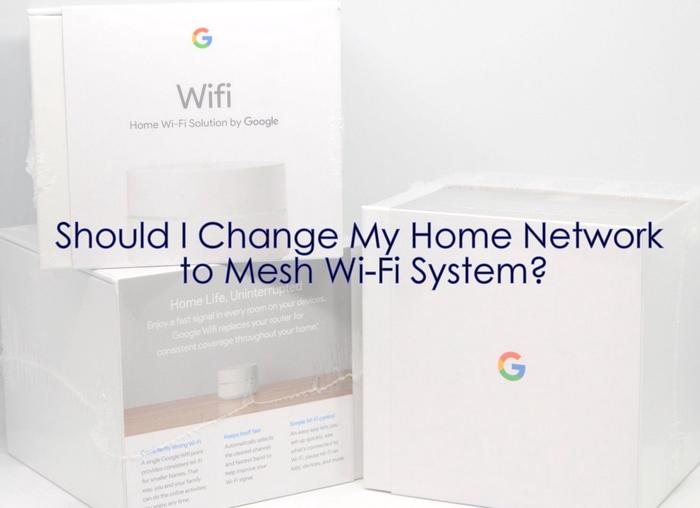
You should also take note of the areas of your house that don't get a speedy Wi-Fi signal—or any signal at all. Walk around and test your wireless connection at the various extremes of your house, either by doing the everyday activities you'd otherwise do on your phone or laptop or by using one of the many easy-to-use wireless-testing apps for Android or iOS. (We love Ubiquiti's WiFiman.)
If you find you have a lot of dead spots, and no way (or desire) to reach them with a bunch of wired access points, a Mesh Wi-Fi setup might make more sense.
Finally, take stock of the devices you're connecting to your wireless network. How many do you have and how fast are they? A quick search on your favorite site should give you their maximum wireless speeds. Most decent laptops and smartphones max out at AC1200, or a "2x2" Wi-Fi 5 configuration.
ADVERTISEMENTYou might even have Wi-Fi 6 devices, which can achieve better speeds in a congested (Wi-Fi 6) network. Knowing what your devices are capable of can help you narrow down the specific kind of networking solution you end up getting, whether that's a fancy tri-band, Wi-Fi 6 Mesh system, or a more economical (but fast enough) Wi-Fi 5 router upgrade.
When you should move to a Mesh Wi-Fi System
A Mesh Wi-Fi system is ideal for when you have a lot of space to fill with a speedy Wi-Fi network—around 2,000 feet or more or a large, multi-level house. More importantly, if you can't move your existing modem or router to a more central location, or don't want to deal with running Ethernet cable through your house, Mesh Wi-Fi is the next best approach.
When shopping, look for a Mesh Wi-Fi system that has a dedicated wireless backhaul, or an exclusive connection on the 5GHz band that access points will use to talk to each other. Other than that, make sure the system you purchase is at least rated for the fastest speeds your devices can handle.
ADVERTISEMENTResist the urge to spend a lot on a Mesh Wi-Fi system that looks incredibly fast on paper. Read reviews and look for systems that deliver good-enough speeds at long-range; you'll notice range issues before you ever see the speeds expensive systems promise, but rarely deliver.
Systems like Asus' AiMesh can give you both a speedy wired backhaul connection between your access points (if you choose to run Ethernet cable through your home) and seamless device handoff, so your devices are always connecting to the optimal access point. TP-Link has similar competing technology, OneMesh, but it doesn't support Ethernet connections (annoyingly).
When you should consider another option
If you live by yourself in a fairly small home or apartment and simply want a faster wireless connection or a little extra range, a Mesh Wi-Fi system is going to be more firepower than you need.
Instead, consider upgrading your older router to something newer, or your so-so router to something stronger. No need to buy the fastest router you can find. A router's tested range is more important than the speeds on its box because your devices will more than likely be a bottleneck, anyway.
ADVERTISEMENTYou could also use an inexpensive Wi-Fi extender to give your existing Wi-Fi network the slight boost it needs to reach a room that doesn't get a great signal. It's an easy solution if, for example, you need to connect up some smart lights on a porch, but don't plan to play laptop games on your stoop all summer.
If you and your roommates (or family) have a bunch of newer devices all hogging the broadband connection at once, you might want to consider a newer, tri-band, Wi-Fi 6 router—though a cheaper Wi-Fi 5 router should also be fast enough. Splitting the load by connecting as many devices as you can to its two, higher-bandwidth 5GHz networks could help address your congestion.
However, if you have significant issues maintaining a great wireless connection around your home or apartment, the best thing you can do is to get a few great Wi-Fi routers or extenders and run Ethernet cable around your house to connect them up. Even the best Wi-Fi Mesh systems can't beat the stable, speedy consistency of a cabled backhaul connection.
Related content
The product experts at Reviewed have all your shopping needs covered. Follow Reviewed on Facebook, Twitter, and Instagram for the latest deals, product reviews, and more.
Prices were accurate at the time this article was published but may change over time.



