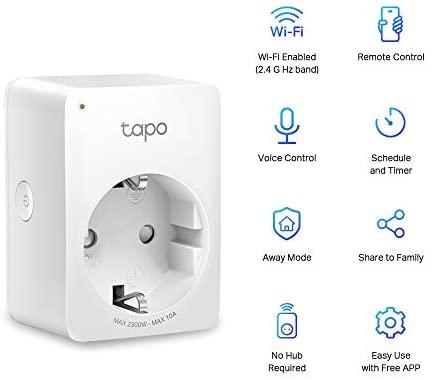MyQ garage door opener giving you grief? Here's how to get it up and running
Here's a familiar scenario (I should know -- I lived it): You move into a new house -- maybe you rent, maybe you own -- and you notice the garage door opener says MyQ on it. Kudos to Chamberlain on branding, because you assume MyQ is some kind of Wi-Fi smart home thingamajig, and, well it is -- it lets you open and close your garage door from your smartphone.
Except when it doesn't.
See, eventually you might realize the "MyQ" on your garage door opener means "MyQ-ready" or "MyQ-enabled" or… whatever. Basically, you need to buy something else -- another component -- to make it work. And that's when the real frustration sets in.
There are hubs and bridges and gateways (oh, my) and it's a confusing mess trying to make sense of which one does what and which one you, specifically, need to get your garage door opener connected to Wi-Fi.
Well, you've come to the right place. I'll show you how to figure out exactly what you need to get your MyQ garage door opener up and running. In fact, I'll lay out all your choices and let you decide: one option is the cheapest (but clumsiest), one is the most elegant (but also more expensive), and then there's priciest route, which you may want to splurge on (hint: if you have an iPhone, you won't want to skip that part).
But first, what is MyQ, anyway, and why does my garage door have it?
MyQ hasn't always been so 'smart'
MyQ is the Chamberlain Group's branding for its Wi-Fi-connected smart home platform. With it, you can primarily control your garage door opener (there's a MyQ-branded security camera and some other gadgets, too). Note that Chamberlain also manufactures LiftMaster, Raynor and Craftsman garage door openers, all of which may also use the MyQ branding.
However, just because your garage door opener says MyQ doesn't necessarily mean it's fully functional. From 2011 until 2018, Chamberlain says it sold a number of devices that were MyQ "ready" in the sense that they had some of the MyQ circuitry built-in but still required an additional component -- a gateway, hub or bridge like the ones I'll discuss shortly -- to make it all work.
Now playing:Watch this: MyQ's smart doggy door can open at your pup's command2:20How to tell which MyQ device you have in your garage
The simplest way to determine whether your garage door opener will work with MyQ without any equipment is whether you see a MyQ logo and a Wi-Fi logo or just the MyQ (see photos). If you see the Wi-Fi logo anywhere on the opener, dollars to doughnuts you can just download the MyQ app and go from there. If, however, like on mine, you only see the MyQ logo, unfortunately you'll want to keep reading.
Another place you can find a clue is the wall-mounted button you push to open and close your garage door. If it has the MyQ logo (but not necessarily the Wi-Fi logo), then the system is probably good to go. Also, beneath the open/close button, you might see a set of indicator lights for how long you'd like to leave the garage door up after opening it -- 1, 5 or 10 minutes, for example. That likely indicates a full-blown MyQ setup as well.

For what it's worth, there's also a "MyQ Compatibility Tool" on the Chamberlain website, but in my experience the recommendations were incomplete (and, for that matter, out of stock), so I'm not even going to link to it here.
The cheapest option: The MyQ Hub
My first stab at solving my MyQ connectivity problem involved buying the now-previous-generation Chamberlain MyQ Smart Garage Hub (model MYQ-G0301). That model has since been updated with a more pleasant-looking white version (model MYQ-G040) that adds a Bluetooth radio to help with setup. Both cost around $25 to $30 at any given time at Amazon.
The hub worked fine, but there were a few things about it that irked me. For one, Chamberlain markets this device as a way to connect any garage door opener with standard safety sensors (those little sensors near the ground that reverse a closing door if they get tripped) that was made after 1993.
I figured there had to be a more elegant solution (there is -- keep reading). Plus, I didn't like that there was a separate door sensor that requires batteries, which the app repeatedly warned me were getting low despite being brand-new. (I'm told Chamberlain is working on improved battery design, akin to what you might find in a video doorbell).
Buy the MyQ Hub at AmazonThe more elegant option: The 'internet gateway'
Further research revealed that there was indeed a simpler solution, although it came at a slight cost: The LiftMaster 828LM Internet Gateway, which retails for around $60 at Amazon.
This little cellphone-sized, AC-powered device connects to your router with an ethernet cable and, after a relatively painless setup that did require climbing up on a ladder to trigger my garage door opener's "learn" button, works even more flawlessly than the Hub I'd been using (with its pesky, persistent "low battery" warning).
Chamberlain says this device is marketed toward its commercial clients whose security needs are often more stringent than residential customers, but I personally find the experience to be a lot more satisfying than with the Hub.
Not only do I no longer have to worry about a door sensor and its perpetually low batteries, there are now two fewer gadgets cluttering up my garage (and only one more cluttering up the table where I keep all my home internet equipment and -- let's face it -- that table is beyond salvation at this point anyway).
Buy the MyQ Internet Gateway at AmazonIf I were trying to balance cost with convenience, this is the option I'd go with. That said, it's still not quite perfect. That's because I happen to use an iPhone and Apple's HomeKit is notoriously fickle to work with. Which leads me to the final and most expensive option…
MyQ HomeBridge: The most expensive and versatile option
If I had it to do all over again knowing what I know now, I would've gone ahead and splurged on the MyQ Home Bridge for $90 at Amazon. If you don't have an iPhone or iPad, you can quit reading here. But if you're among the millions of people -- like me -- who are entrenched in the Apple iOS (and thereby HomeKit) ecosystem, and another $30 won't break the bank on you, consider the HomeBridge.
Especially if you don't have a digital voice assistant beyond Apple's Siri.
MyQ works directly with Google Assistant and indirectly with Amazon's Alexa via IFTTT, but if you have neither of those -- and you'd like to be able to close your garage door with voice commands (for security reasons, opening this way isn't an option) -- then you need the Home Bridge.
The upside is that the Home Bridge also serves the same function as the 828LM Internet Gateway, so you don't need both.
Buy the MyQ HomeBridge at AmazonConclusion: You get what you pay for
Although I wish Chamberlain would drop the price on either the Internet Gateway or the Home Bridge (or both!) as a token of goodwill toward the countless, hapless souls like myself who've inherited a half-functioning MyQ system when they moved into new digs, the company seems pretty confident that the cheaper MyQ Hub option will fit the bill for most people.
I disagree. Not only does it needlessly insert multiple potential points of failure into an already somewhat janky system (after far too many issues with the MyQ app not connecting, I ended up buying an old-school keychain remote for my garage door for when I go on walks), it's just so… extra all around.
Now that I don't have to worry about reattaching the door sensor to my garage door after the sun melts it off, or discovering I forgot to plug the MyQ Hub back in after needing the outlet for my ShopVac, I've been enjoying MyQ a lot more than I had been before.
And besides, I don't indulge my smart home obsession because I'm trying to save money, right?
Home Energy and Utilities Smart Home Home Security Notification on Notification off How To