The best smart plugs: Alexa, Google Assistant and HomeKit smart power
The purpose of a smart plug is a simple one: to make the dumb devices in your house a bit smarter.
Whether you pick a Wi-Fi, Zigbee or Z-Wave connected smart plug, or a smart power strip, they have endless uses; lamps that aren't compatible with smart bulbs, fans that require a button-push to turn on and AV kit that doesn't ever power down are just a few examples of how you can put them to use.
The best smart plugs offer an array of extras – such as integration with voice assistants like Amazon Alexa, Google Assistant or Apple HomeKit, energy monitoring and timers – but even the most basic ones make all your appliances and old tech instantly connected.
Inspiration: 9 ingenious uses for your smart plugs
We've tested all of the top smart plugs on the market across a range of budgets, with an array of different features. Here are our favorites.
Jump to the information you need
Best overall smart plug: TP-Link Kasa Smart Wi-Fi Plug Mini
Buy now: Amazon, kasasmart.com | $16.99
TP-Link's wordy smart plug is our pick for the best smart plug you can buy right now. It keeps things simple, which is essential for any smart plug, particularly if you plan on filling your home with them and just turning things on using voice control.
Not just that, TP-Link's Kasa Mini is a good balance of price against features, offering essentials like scheduling (to specific days as well as times) and support for scenes that can include other TP-Link products, should you own them.
You won't get energy usage monitoring here, but you do get support for both Alexa and Google Assistant, built into a dinky plug that's a breeze to set up, use and stays mostly out of sight thanks to its dimensions.
We'll be honest, it barely pipped the Belkin Wemo to the top spot, and it's mostly down to that sub-$20 price tag – something you'll be thankful for if you plan to purchase several of these.
And if you're anything like us, once you've tried one smart plug, you won't be able to stop buying them. You'll be out of control.
The big missing feature is HomeKit, but, fear not, as Belkin's offers support for Apple's smart home platform. More on that one below.
What we love
What we don't love
Read our full TP-Link Kasa Smart Wi-Fi Plug Mini review.
Multi-assistant smart plug: Belkin WeMo Mini Smart Plug
Buy now: Amazon, belkin.com | $17.99
Belkin's Mini Smart Plug rolls in a compact design, wide compatibility and affordability for a tempting smart plug.
In terms of features, you won't get energy monitoring or any insight into how much money you can save - so forget that. But you will get a solid group of features.
Naturally, you can control your devices from anywhere and schedule when you want to them to turn on and off. There's also Away Mode, which will randomly turn your device on or off so that people think you're home.
Obviously this is most valuable if you're using the Mini Smart Plug with a lamp rather than, say, a blender.
It's also super compact. You won't be taking up much space on your wall outlet, which is great. Finally, Belkin has packed this thing with compatibility; no hubs required.
It's not just HomeKit, as mentioned - there's also Alexa, Google Assistant and IFTTT for voice control. It's just a shame the app is a bit flakey. But you can ignore that once you've got it synced up with your voice assistant of choice.
What we love
What we don't love
Best budget smart plug: Wyze Plug
Buy now: Amazon, wyze.com | $14.99 for 2-pack
Wyze is finally getting into smart plugs, and it's an ideal pick for those who want a cheap option to explore.
The Wyze Plug comes in a pack of two for $15, which (for all you math fans) works out at $7.50 a piece, even if they can't be purchased separately.
That's incredibly good value, and the better news is that they still bring all the table stakes you'd expect. That means remote control, scheduling, Alexa/Google Assistant control, and timers.
What you won't get: HomeKit support or energy monitoring. Our biggest problem with the Wyze Plug came down to the integrations with other Wyze products like its motion sensor, which were uneven in testing. It's also still having some setup issues with iOS 13, but it's gradually fixing those.
However, if you're not planning on using those features, you're still looking at a good smart plug that can handle the basics, handle multiple assistants, and is so cheap you'll want to stock up.
What we love
What we don't love
Read our full Wyze Plug review.
Best smart plug for Alexa: Amazon Smart Plug
Buy now: Amazon | $24.99
This is the first smart plug actually made by Amazon. The benefit of that becomes apparent the minute you pop it in: this plug takes all of the hassle out of the setup.
As soon as we stuck it into the socket, the Alexa app detected it and - just like that - we were away. We didn't even need to add it manually to our devices, lest do any signing in or other messing about, as your home Wi-Fi is saved in the Alexa app.
You will want to give the plug a name so you can tell Alexa to turn on/off the right power socket, but otherwise there's little else to concern yourself with.
Just note that Alexa isn't built into the plug, so you'll need an Echo or other Alexa-packing device (even your smartphone will do) to control the plug.
The plug is also helpfully shaped so as to not block other sockets and there's a button on the left side for manual control should your Wi-Fi ever conk out.
You don't get some features found in other plugs, like energy tracking or timers, but you can add the plug into your Alexa routines. If you're already running an Alexa home, this feels like a doozy.
What we love
What we don't love
Read our full Amazon Smart Plug review.
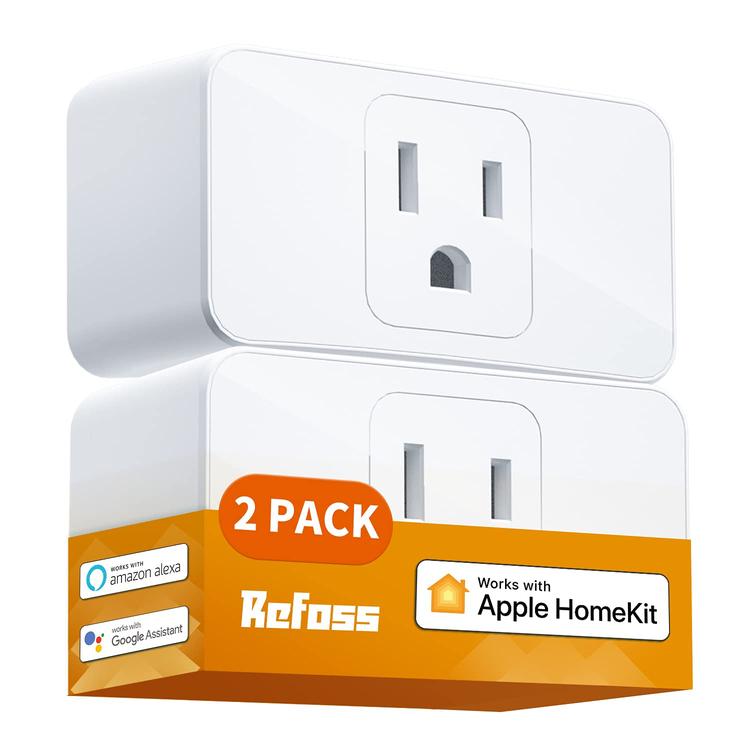
Best HomeKit smart plug: Eve Energy
Buy now: Amazon | $36
If you're going all in for an Apple home, the Eve Energy is the smart plug for you.
If you're not homely with HomeKit, look elsewhere. While the Eve smart plug can be controlled within the Eve app, it will only work remotely if you have a HomeKit hub. - whether that be your iPad, Apple TV or HomePod - for all the extra functions.
Once set up, the Eve Energy is actually one of the most feature-packed smart plugs out there.
Inside the Eve you'll not only find energy consumption data for whatever's plugged into it - along with detailed graphs over scaling time periods - but you can also input your actual electricity rate for a more accurate reading, and you'll also get cost details and yearly projections for usage.
As usual, the European version is less bulky as the plug insertion is hollowed out. For US, Canada and the UK (plenty of other countries available too) you're essentially dealing with a square box with a little light that shines green when it's on.
Now, for the gripes. First of all, the Eve Energy is a bulky plug, much larger than the two above it on this list, both the US and UK versions we tested.
Second– and perhaps most annoying of all – the plug connects to a HomeKit hub using Bluetooth, which means it must remain in range to work.
Eve has a solution to this problem, the Eve Extend, which will stretch that Bluetooth range out further, but it's not the most elegant answer.
Finally, it costs $49.95, so consider whether you really need all of the extra data before you buy.
What we love
What we don't love
Read our full Eve Energy review.
Best Zigbee smart plug: Innr Smart Plug
Buy now: Amazon | $34.99 for 2-pack
Innr is making quite a name for itself in the smart lighting world, but it also has a very useful Zigbee smart plug in its range as well.
The beauty of going down the Zigbee path - aside from security concerns, network issues and a whole lot more is there's no need to add an extra app to your smart home setup.
Using a Zigbee smart home hub - such as SmartThings - you'll just be able to add Innr's smart plug to your setup without breaking a sweat. It really is super simple.
How well you then integrate that to your own smart home depends on how you've got your Zigbee hub setup; but if you're using SmartThings - or indeed Innr's own hub - it's a doddle to get it singing and dancing with both Alexa and the Google Assistant.
Plus, as with all plugged in Zigbee devices, the Innr Smart Plug also acts as a repeater for your network, potentially making your Zigbee range bigger and stronger.
What we love
What we don't love
Best for energy monitoring: TP-Link Kasa Smart Plug HS100
Buy now: Amazon, kasasmartlife.com | $22.99
TP-Link has been in the smart plug game for years and, with the HS110, has fully embraced the digital assistant revolution, with both Amazon Alexa and Google Assistant compatibility.
The HS110 isn't quite as wide as the Eve Energy, but we'd hardly call it slender either.
You'll have no problems plugging in something else next to it on a double socket, but it does come out the wall a fair bit and is there really any need for such a bright Wi-Fi signal light? Makes it a non-starter for people needing a bedroom smart plug who don't like lights in their dark room.
Where it does get things right though is in the very-easy-to-use Kasa app - which also houses any other TP-Link smart home kit you might have. From here you can monitor kWh energy use, as well as runtimes, over daily, weekly or monthly time periods.
Also within the app you'll find options for setting count-down timers (a great idea for kettles, hair straighteners, and the like) and schedules.
There's also an Away mode feature where you can set regular recurring days or times where you want things powered on or off.
While this isn't one of the more expensive options on test, if you're in the UK you can pick up a cheaper version that looks just the same, but drops the energy monitoring feature.
What we love
What we don't love
Best smart power strip: Teckin
Buy now: Amazon | $29.99
Teckin is one of many, many Chinese brands taking advantage of the smart home revolution and flooding the likes of Amazon with super cheap connected power options.
Its power strip, which also boasts surge protection, is incredible value for money. It not only gets your four smart power sockets, but there are also four smart USB ports on offer too - meaning a total of eight connected devices from just one socket on the wall.
Related reading: I'm addicted to cheap Chinese smart plugs
Each of these outlets, including the USB ones, are treated as individual devices within the (clunky) Teckin Smart Life app and indeed with whatever voice assistant you choose to really make the most of the device.
It doesn’t really matter how good/bad the companion app is to use, as long as you can get the plug listed as a device in the Alexa / Google Home app, you'll never need to ever use the app bar the initial setup.
You can set individual schedules for each of the eight outlets, group them, add them to specific routines - whatever you wish. What we're trying to say is you're essentially getting eight smart plugs for less than $30
What we love
What we don't love
Best outdoor smart plug: Meross
Buy now: Amazon | $30.99
Another Chinese brand, Meross is a company founded in 2016 by some ex-Microsoft, Cisco, MediaTek and TP-Link guys... so they should know a thing or two about smart plugs.
This outdoor smart plug is not only compatible with Alexa and Google Assistant but also offers up HomeKit compatibility as well.
There are two sockets on offer; both are treated as individual devices from whatever platform you use to control them.
The device is rated IP44 weatherproof so, while not completely waterproof (and therefore not a permanent fixture outdoors) they are great for occasions like barbecues and parties where you need some temporary outdoor power.
Read our full Meross smart home review.
What we love
What we don't love
Smart plugs: What you need to know
The premise is pretty simple - like those timers your mom uses when she goes on holiday, smart plugs simply slot directly into your power outlet and you then plug your kit into the socket they have built in.
Sure, it can sometimes make your plug sockets look a little bulky, but that's a small price to pay for all the extra control options.
Most, if not all, smart plugs have Wi-Fi built in so, as long as you've got a smartphone with a signal, you should be able to ping them a message to turn on or off. There's usually a dedicated app for this - or there's a section in a brand's smart home app.
However, some smart plugs operate on other frequencies, such as Z-Wave or Zigbee. The benefit of using one of these connectivity options is they are usually much easier to set up and they won't go down if your internet connection fails. You will, however, need a dedicated smart home hub to get them up and running in your home, such as the popular Samsung SmartThings hub.
If you want to take things further and add your smart plugs to your home automations, be sure to check whether the one you're considering buying has Alexa / Google Assistant / HomeKit compatibility, or automation apps such as IFTTT or Yonomi.
Because while the basic function is turning things on/off remotely (or without getting up off the couch, at least) smart plugs really come into their own once you start syncing them up with the rest of your connected tech.
For example, think of what devices you'd like powered down following a "Goodnight" voice command, or think of what tech you might want power killed to, if your smart smoke detector sensed fire or smoke. Smart power strips, with multiple outlets are, of course, super useful for routines like these.
As well as power up or down controls, smart plugs also offer additional extras such as energy use monitoring - with some devices even giving you a monetary value of how much your devices are costing to run.
Ideas for your smart plugs
They are one of the simplest and most popular smart home devices, but most smart plugs end up spending their entire life turning lamps on or off - but they have so much more potential. Below are some ideas for what to do with your smart plugs.
Control your smart cameras
Smart security cameras are a brilliant way to monitor your home, but it can be tricky to manage exactly when they record. A smart plug can fix this by letting you cut power when you don’t want to record and turn the power back on when you need monitoring
Pre-heat your room
If you’re using a space heater to warm a garage or outbuilding, a smart plug is a perfect way to control it, letting you remotely switch the heating on or off, that way the room is warm when you get there and you can be sure it’s not running while you’re away.
Make your kettle smart
Plug the kettle into your smart plug, turn off the plug, fill your kettle with water and turn the kettle’s switch on. When you’re ready to boil water, just ask Alexa to take care of it for you, and you’re ready. You could also set a schedule in the smart plug's app or via an Alexa or Google Assistant routine.
Extra security smarts
If you’ve got a smart plug with an Away mode you can have them turn on and off at random while you’re gone. Plug some lamps into them and program them to turn on and off automatically, simulating someone being at home.
Turn off the TV with your voice
Plug your TV into a smart plug and you get instant voice control - you'll never need to get up off the couch to find the remote again.
Automating your Holidays
The obvious thing is to put smart plugs on all of your lights and create some groups – maybe differentiate between indoor and outdoor, and have an overall group too. That way, a simple, "OK Google, turn the Christmas lights on" or an "Alexa, turn the outdoor festive lights on" will create instant 'magic' and save you walking around the house turning on a load of switches.



