Wemo Stage Smart Scene Controller (review)
It’s fair to say thatThread has been the buzzword since the HomePod Mini and Nanoleaf Essentials were announced at the tail end of 2020, and whilstMatter has been another such term that makes many a smart home fan weak at the knees, only Thread enabled products are available at the time of writing. One such device that has been waiting for its own Thread update is the Wemo Stage Smart Scene Controller. This wireless switch came out in the spring of 2021 (after first being unveiled the year prior atCES2020), and although it was advertised as ‘Thread Ready’ it wasn’t in actual fact using Thread. Wemo themselves were quite non-committal as to when Thread would come to the switch, much to the chagrin of many a customer. Still, a surprise announcement at CES 2022 stated that Thread was finally coming to the Wemo Stage. So, after having this device myself for around 8 months, I’m finally in a position to review this product as it was intended, with Thread capabilities. Read on…
PACKAGING AND CONTENTS
At the time of writing, Matter, the forthcoming smart home platform/standard/protocol, has yet to make its debut, and as such, the Wemo Stage is only HomeKit compatible. As Thread is a central pillar in the development of Matter, it should become compatible with other platforms when Matter arrives.
As the box states, this is only HomeKit compatible, which was due to it only using Bluetooth at the time it was launched. The packaging is pretty stylish, and reeks of good design, which is due just as much to the switch itself, which I think is well thought out. The rear gives you some suggestions as to what you could control with the Wemo Stage, whilst the sides really just make marketing statements and basic stats for the product itself.
The product, which comes in at around US$50, comes held in place with cellophane, so it’s not likely to move around. Included is a CR2032 coin battery.
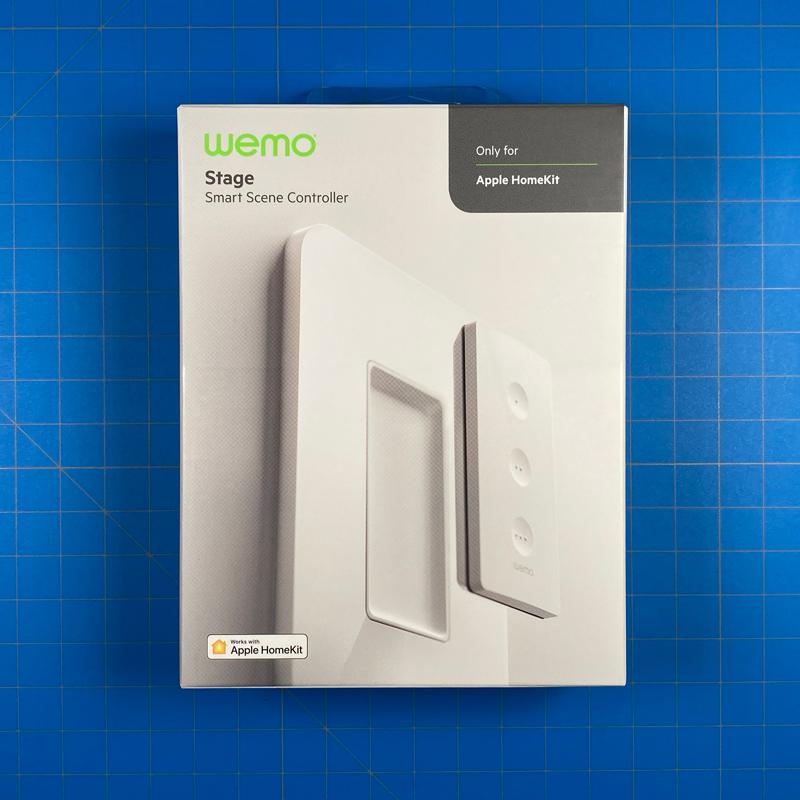
The Wemo Stage comes in three parts, all of which sit together in normal use. This consists of the switch itself, which is removable, a backplate, and an inner plate to hold the switch in place using a magnet. This magnet is also just about strong enough to also stick the whole ensemble to a metal surface, although the grip isn’t as strong as I’d like.
The aforementioned plate that holds the switch is the part that contains the magnet but also comes with some 3M strips for sticking to non-magnetic surfaces. The dimensions of this plate and screw holes are a perfect fit for other standard Decora type plates, and so if you want to place one of these next to a wired switch, it’s entirely possible.
As this isn’t a wired switch, it’s rather slim, and although the combined backplate and switch protrude more than a regular switch, there’s not a lot in it, and of course, you can take the switch with you, which you can’t do with a regular wired switch – smart or otherwise.
The switch itself features three buttons, each slightly concave, with a single, double or triple raised dot – one for each switch. Whether this is designed for you to know which button to press in the dark, or it’s a nod to people with visual impairments, I’m not sure, but it’s another small but nice touch.
The switch has a battery cover at the back, which once removed, reveals the battery compartment, a restore/reset button, and a HomeKit code, although, in actual fact, the switch also has an NFC chip inside, which allows you to add the device to HomeKit without scanning a code with the camera. You simply place the switch near the top of your iPhone (assuming it has an NFC reader built-in), and HomeKit will immediately recognise the device and begin to add it. As the switch doesn’t use WiFi, your phone doesn’t need to be specifically connected to your 2.4GHz network to add it in the way you might add most WiFi devices, that tend to use the 2.4GHz band. This was true of the device when it only had Bluetooth as an option, and is true now that it uses Thread.
Aside from the switch and the included battery, are a couple of documents, one of which, the setup guide, also contains an instance of the HomeKit code.
IN THE HOME APP
In HomeKit and the Home app, there’s not a lot to report, being that this isn’t a device you can control. This is more about it being used to control other devices, so automations aren’t the norm with this type of device. With a smart switch, it’s all down to using them to trigger a device with a single, double, or long-press, which brings us to a separate feature that came along with the Thread update; Prior to the Thread firmware, the Wemo Stage was only capable of a single press or a long press, this changed with the new firmware, which now gives you the standard three options as previously mentioned. This was a pleasant surprise that also brings the Wemo in line with most other switches (Hue Dimmers being a notable exception).
PERFORMANCE
With the initial release of the Wemo Stage, reports of really bad performance soon cropped up, and it wasn’t too long before I found this out myself. I’ve experienced poor reaction times from Bluetooth devices in the past, but this was way worse than I’d previously found, with multiple presses simply not registering, and if they did, were incredibly slow at completing the task they were programmed with. I’ve heard this with other Thread devices too, like the Nanoleaf Essentials bulbs when they fall back to Bluetooth if Thread fails for whatever reason. In the case of the Wemo Stage, the defacto state was Bluetooth, so in many ways, it was worse.
Late last year there was another update, and although it wasn’t the Thread one everyone was waiting for, I did find it did improve the switches performance markedly, albeit within the constraints of Bluetooth. However, due to it using Bluetooth, I simply didn’t use it very much.
Now that Thread has arrived, I was able to test it before and after the update, for comparison, and although it is definitely more responsive, comparing Thread to Bluetooth is like comparing a battery hen to a pitbull – there really is no comparison any more than there is between WiFi or Zigbee vs. Bluetooth. Bluetooth is simply not good enough for the smart home where speed is an important factor, which is really a defining factor for switches or bulbs.
I performed a series of tests which you can see in my separate video, and Thread really does seem to be fast. It’s all relative in many ways, as is there a lot of difference between 0.5 seconds and 0.75 seconds? Probably not once you’re used to it, but if nothing else, taking Bluetooth out of the equation also gets rid of the biggest issue with Bluetooth in that after a period of inactivity, the device (or rather the Bluetooth chip inside) will go into a state of sleep, with waking it up to perform, being a slow process. Not ideal in any way at all.
So is Thread in this device great? Yes, it is, and whilst I’ve harboured reservations with Thread due to its recent appearance, I’ve been surprised how well it held its own compared to Zigbee, which for me is still very much my ‘go to’ protocol of choice, at least for a while yet.
So would I recommend this switch, given its new lease on life provided by Thread, but also given the US$50 price? Well yes, if you need smart switches and really want Thread. For me, I’m already deep into the Zigbee side of things (mostly via Aqara), so switching over to Thread at this time isn’t something I need to do. If, on the other hand, I was starting out, I may well consider a few, although at US$50 a pop, it can become expensive very quickly, especially when you take into account the price of Aqara’s offerings.
I doubt it’ll be too long before we start to see other Thread enabled smart buttons, so Wemo may well have to make sure its design remains more unique (3 buttons, decora compatible), or alternatively look at lowering the price, as sooner or later, they won’t be the new kid on the (Thread) block. If you already have a HomePod Mini or the 2021 Apple TV, I’d suggest getting one just to get a taste of a fast wireless button, that doesn’t require a hub for once, and see how you like it!



