Wi-Fi 6 and Wi-Fi 6E Explained: More Bandwidth, Speed and 6 GHz
If you’ve been following wireless networking advancements, or you’ve just been shopping for a new router lately, you may have noticed an abrupt shift. Not long ago, the marketing focus was on the still new and glorious benefits of the Wi-Fi 6 (or 802.11ax) standard. But its usurper, Wi-Fi 6E (also 802.11ax), has come to take the throne of cutting-edge Wi-Fi tech. From a technical perspective, there’s a lot to unpick between the two, including understanding just what Wi-Fi 6 is, since it’s still quite new, before we get to 6E.
We’ll do so below, but first for the benefit of those who just want some quick-and-dirty details about Wi-Fi 6 and 6E to consider when shopping for a router, here’s the short-ish version.
TLDR
Since the emergence of consumer Wi-Fi in the late 90s/early 2000s, Wi-Fi standards have simply been referred to by their numbered designation, 802.11, with a lettered notation for each generation. This was easy enough to follow when it started with 802.11a and went to 802.11b, but not every protocol notation applied to consumer Wi-Fi, so the next consumer update was g, then n, and in 2014, ac. This quickly starts making very little sense to someone just reading tech specs on a box. So, mercifully, the Institute of Electrical and Electronics Engineers (IEEE) decided finally to rebrand Wi-Fi with numbers, starting with the 802.11ax standard, which is now Wi-Fi 6, and retroactively renaming the n and ac standards Wi-Fi 4 and Wi-Fi 5, respectively.
Wi-Fi 6 brings with it many improvements that accommodate the growing number of connected devices that are beginning to populate our homes: security improvements, features that allow simultaneous communication with many devices at once, and bringing stability to networks that really weren’t intended for this sort of load.
What distinguishes Wi-Fi 6E is not necessarily a new standard, but a new band. Previous iterations of Wi-Fi operate on the 2.4 and 5 GHz bands, which have grown more and more congested over time. Wi-Fi 6E will take advantage of the newly-opened 6 GHz band, which is strictly limited to only 802.11ax-and-up devices. On top of that, this band brings with it an additional seven 160 MHz-wide channels (currently, there are about 4 with normal Wi-Fi) bringing a great deal of additional headroom to a network.
Wi-Fi 5 vs Wi-Fi 6
To really understand Wi-Fi 6, it’s important to know a few key things about features present in Wi-Fi 5 that it builds upon. First,Orthogonal Frequency Division Multiplexing, which was introduced by Bell Labs in 1966, has enabled more and faster transmission of data through the use of subcarriers -- data being transmitted is broken up into tiny pieces and sent in overlapping frequencies to increase throughput. OFDM has been part of the Wi-Fi 802.11 protocol since the beginning. Next, bothSingle User Multiple Input Multiple Output (SU-MIMO), which lets a router issue multiple commands to a single device at a time, and the later Multi-User MIMO (MU-MIMO), which lets a router issue commands to multiple devices at once, really came into their own in the last few years as consumers added more devices to their networks.
In 2020,according to Statista, the average American had more than 10 connected devices in their household. That’s roughly double the 5.2 averagerecorded in 2014). MIMO’s modus operandi is chunks of interlocking data sent in different streams from multiple antennas with slight phase offsets that are then recombined by the receiver. The same principle -- phase-offset transmissions from multiple antennas -- is what allows routers to use beamforming to “aim” at a signal device. A Wi-Fi signal is sent in waves from each antenna, and there are regions where these waves interact with one another that are constructive, meaning they make the signal stronger. As the router receives information back from the receiver, it “tunes” its broadcast such that the waves’ strongest interactions will coincide with the point at which they collide with the receiver’s antenna. This is essentially the same concept at play inbeamforming audio. However, on Wi-Fi 5/802.11ac, MU-MIMO is a one-way street, only occurring on the downlink to devices.
Enter Wi-Fi 6
Much of this changes with Wi-Fi 6. The 802.11ax standard brings several key updates that can make devices carrying out high-bandwidth tasks function more reliably and with far less latency than on Wi-Fi 5. For instance, full duplex MU-MIMO -- MU-MIMO that goes both ways -- with multiple devices communicating back to the access point (AP) allows for commands sent to multiple devices to be acknowledged simultaneously. This reduces latency across the board and ensures a more stable connection and smoother experience for the end user (that’s you). Additionally, Wi-Fi 6 doubles the number of spatial streams it can transmit via MU-MIMO, with up to 8 clients in a group possible, versus 4 with Wi-Fi 5.
In addition to improvements to MU-MIMO, Wi-Fi 6 brought along a complementary feature known as Orthogonal Frequency Division Multiple Access (OFDMA). Like OFDM before it, OFDMA takes advantage of the principles of signal modulation to cram more data into a given channel by subdividing that channel, allowing for simultaneous transfer of information to multiple devices. That may sound a lot like MU-MIMO, but the two serve different purposes. Where MU-MIMO is great for transmitting large chunks of data on multiple streams, OFDMA is ideal for sending many signals to low-power and low-bandwidth IoT devices. So all your smart plugs and lightbulbs don’t logjam the network for Netflix or your Friday-Night Fortnite marathon.
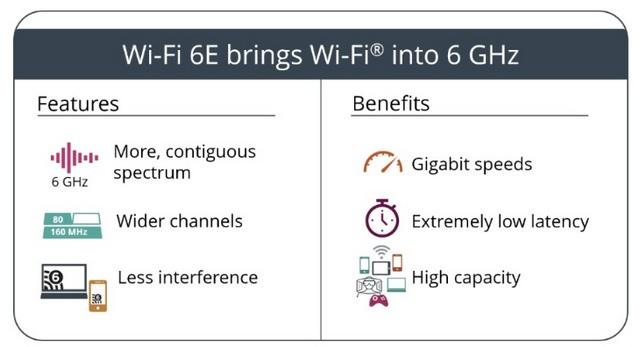
As a result of these improvements, the benefits of Wi-Fi 6 really become much more apparent once you begin to add more devices to your home. Individual devices don’t necessarily see a massive speed boost. Let’s say you have a gigabit connection from your ISP. You’re not going to miraculously get full speed 25 feet from your router with most devices, but the efficiency gains that come with Wi-Fi 6 will mean more of your devices will get more throughput and with less lag than what you generally experience with Wi-Fi 5. You can think of it this way: Bandwidth is a highway, which with Wi-Fi 6 has just become about seven times wider. Your data packets are the cars, which are now bigger than before, and the latency pertains to their speed, which is now faster. Those bigger, faster cars still mostly take up their own lane, freeing up many lanes for many more vehicles with many different destinations.
Testing Wi-Fi 6
Right now, very few smart home devices (or devices in general) take advantage of this standard, so it’s difficult to test for it. Most devices are still broadcasting using Wi-Fi 5, or even Wi-Fi 4 -- but we are still able to look at throughput. In our testing we used anAsus ROG Rapture GT-AXE11000, one of the first Wi-Fi 6E routers to hit the market, positioned in the middle of a home. To keep as many factors even as possible, we used this same router and the same laptop (an M1 MacBook Air which has a 2x2 MU-MIMO wireless card) in the same position, with the only change being enabling and disabling 802.11ax on the router. With this change, on the 5 GHz band, we saw minor differences over the course of many repeated tests at about 3, 25, and 100 feet:
Image 1 of 2Image 2 of 2Note that the performance flip-flops at the longest distance tested, 100 feet. This is through a single wall, with no major obstructions apart from a low tree. Across nine separate tests from that same position, we got consistently better numbers with Wi-Fi 6 disabled. Of course, this may simply be a hardware or software quirk of this particular router, the laptop it was serving data to, or the topology of the network.
Breakthrough Security and More
Wi-Fi 6 also brings with it greater security, as it requires all compatible devices to take up new security protocol WPA3, which is among the most important new features of the standard. Its predecessor, WPA2, has been the standard for more than 15 years, and has been in dire need of an update. So why, you might question, should anyone be excited about that? First of all, it addresses a problem that security experts have grappled with for many years: insecure passwords.
With WPA3, prior approaches to password security are turned on their head, with the protocol simply accepting as given that passwords would be insecure. As more and more people add more and more devices to their networks, each new device is a brick added to the barrier between users and updating insecure passwords. Assuming this all-too-common scenario, WPA3-Personal uses a protocol called Simultaneous Authentication of Equals (SAE, which was originally used for authentication of nodes used in mesh networks) to authenticate device connections.
What’s so important about this method of authentication is that the password for the actual network is never shared between two devices. Instead, they enter into what’s called an SAE exchange, whereby two devices verify whether each knows the same password without actually transmitting it, and once it’s been established that they both know it, a cryptographically-strong key is then shared between them for actual authentication. From this key, a session key is derived. Would-be attackers listening to your network traffic may be able to sniff out that session key, but would be unable to compromise the entire actual key which, again, is an authentication key created between those two devices,not your actual password.
Beyond improved security, users will also see improvements in battery life on some devices with Wi-Fi 6, as they’ll only activate their antennas at times pre-scheduled with the router. This feature holds the most potential for small, low-power devices like smart sensors or other smart home devices that really only need to occasionally check in with the internet. So don’t expect massive gains in battery life on your laptops and smartphones, which access the internet fairly often, but it could be a boon for smart home devices.
Wi-Fi 6E: Not just market fluff
So with all these advancements already available on a normal Wi-Fi 6 router, and support of this standard only just beginning to propagate through mainstream consumer products, why are we suddenly seeing this shift to Wi-Fi 6E?
The answer is basically space and timing. It’s been anticipated for some time that the FCC would open up the 6 GHz band to unlicensed use by the unwashed masses -- that’s us -- andthat finally happened on July 27, 2020. Opening this band up delivers an additional 1200 MHz of bandwidth for wireless devices. That’s positively luxurious compared to the piddly, cramped 400 MHz that Wi-Fi has been allotted to date. Combined with efficiency gains of Wi-Fi 6 in general, this means 6E will yield much faster throughput, with lower latency than you can get with the normal 5 GHz band, and certainly more than 2.4 GHz. In fact, the speeds promised by a Wi-Fi 6E routers topoing 2 Gbps -- a realistic number in our testing with Asus’ GT-AXE11000, where we saw transfer speeds over the local network of more than 1.8 Gbps. We also saw lower network latency in testing. For instance, when pinging our MacBook Air from a Wi-Fi 6E-enabled Samsung Galaxy S21 Ultra, we rarely saw latency over 10 ms on the 6 GHz band. But while on the 5 GHz band with the same equipment, pings fell between 10 and 20 ms throughout the test, with all other things being equal.
With all of this space, network traffic now comes with a massive amount of headroom. So when your Wi-Fi 6E network is cluttered up with lots of devices, it should still be speedy (limited Internet bandwidth notwithstanding). And in part, this will be true because there won’t be any old devices on the 6 GHz band. You can’t get Wi-Fi 6E compatibility via firmware upgrade; products must be designed specifically to take advantage of the new tech.
Of course, there are other drawbacks to the new technology: Solid objects become a bigger issue, for example. As radio waves increase their frequency, they have a tendency to become more sensitive to interference, particularly by physical barriers, reducing their already-shorter range. This is why you may still get a signal at greater distances with a 2.4 GHz transmission than a 5 GHz one.
Some routers compensate for this by simply boosting the signal, which is why you see gaming routers with arachnophobia-inducing antenna arrays. Unfortunately, that approach may not be as effective with Wi-Fi 6E, as transmitted data on the 6 GHz band falls under FCC regulations identical to the 5 GHz band. In other words, an access point may transmit with up to 30 dBm conducted power, or 36 dBm of equivalent isotropically-radiated power (EIRP), where a client device has more stringent requirements, at 24 dBm and 30 dBm, respectively. With the slightly higher frequency of 6 GHz, this effectively means the capped-out usable range is lower than that of devices transmitting on the 5 GHz band.
This was also borne out in testing. While our previous test data showed quite fast speed over great distances, testing with Wi-Fi 6E showed a massive dropoff even 25 feet from the router. At that distance, the signal dropped below -60 dBm and barely extended out to about 50 feet. Beyond that, the 6E-capable device we tested with completely lost its signal and the 6GHz band of this network was no longer visible.
| 3 feet | 25 feet | 45 feet |
|---|---|---|
| 1833 | 423 | 166.83 |
Keep in mind, though, that theAsus ROG Rapture GT-AX11000 we tested with was one of the first 6E models available, and our review also noted some issues with the latest firmware. So our results may not be indicative of performance months or years down the line when device makers have perfected both the software and hardware behind 6E.
Lastly, there has been a trend of tri-band routers making it to market that boast not one, but two 5 GHz-broadcasting radios, which doubles the bandwidth available on the 5 GHz band. However, although new Wi-Fi 6E routers are, by necessity, tri-band, they get there at the expense of that second 5 GHz band, which will reduce the available bandwidth for those clients not yet capable of using the 6 GHz band.
For many people, this is likely not an issue, but for a household full of technology enthusiasts in densely-populated areas who still own many now-legacy 5 GHz devices, this could be problematic. However, down the line as users replace those devices with Wi-Fi 6E-compatible equivalents, that could actually have a dual benefit of not only faster devices on the new band, but fewer devices crowding the 5GHz band, making it faster and more reliable as well -- provided the space made isn’t backfilled with more legacy devices, of course.
None of this is not to say that that Wi-Fi 6 router you just bought will be useless. You’ll still see excellent speeds throughout your home and, at least in our testing, the functional max throughput range of the current crop of 6E routers and devices covers an area small enough that wired networking would be an easy, probably cheaper solution for most.
However, as 6E evolves and as mesh router manufacturers take up the new tech, we will likely begin to see wireless internet that is so fast that most people will never even need to consider Ethernet at all. Frankly, given current technology, that’s already quite possible, apart from certain edge cases like competitive online gaming and banks of storage drives in 10 GbE-equipped NAS units, etc. For those for whom that isn’t important, we’ll simply have to wait a bit and watch as Wi-Fi 6 and 6E support propagates through the industry before thinking about pulling that Ethernet plug.



