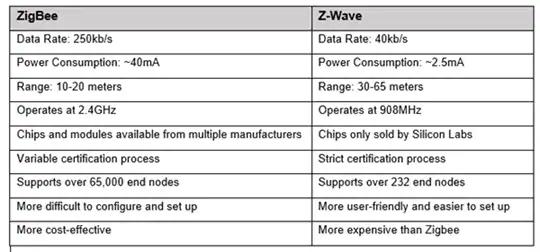Wi-Fi vs. ZigBee and Z-Wave: Which Is Better?
For most of the modern smarthome era, ZigBee and Z-Wave have been the dominant communication protocols. But now, Wi-Fi is a strong contender, and more Wi-Fi smart gadgets arrive every day. So, which should you use? The answer is complicated.
Wi-Fi Is Taking Over the World
We’ve written a great deal about Z-Wave and Zigbee, what each protocol does, and why you would pick one over the other. But in the past, Wi-Fi as a total smarthome solution wasn’t a serious consideration. We even warned that Google and Amazon were trying to kill the smarthome hub and covered the difficulties you might encounter with dozens of Wi-Fi devices.
Until recently, if you wanted a smarthome, either Z-wave or ZigBee was your best bet. You picked a protocol and tried to stick with it. And most smart hubs support both, so, when necessary, you could use both in your home. Wi-Fi devices didn’t have much support or centralized hubs to tie all the gadgets together.
But that changed this year—a fact that was evident at CES. It seemed that every smarthome manufacturer touted Google and Alexa integration, and focused on Wi-Fi radios instead of Z-Wave or ZigBee. Now, for every Z-Wave Lock on the market, there’s a Wi-Fi alternative, often from the same manufacturer. But not all things are equal between the protocols.
Z-Wave and ZigBee: The Kings of Local Processing
When you build a smarthome, you have to ask yourself how much you want the cloud involved. All Wi-Fi smarthome gadgets depend on the cloud to work. You need dedicated apps, and the closest you can get to a centralized experience is syncing your devices with Alexa or Google.
AdvertisementBut with the right hub, like Hubitat, Homeseer, or OpenHab, you can create a smarthome that doesn’t rely on the cloud. This means that even when the internet is down, you can still control your smarthome. And when you control your smarthome locally, it also works faster. You’ll notice a dramatic difference between the time you send a command and it happens, like turning on the lights.
Z-Wave Has Fewer Congestion Problems
Z-Wave devices in the U.S. are less prone to interference issues than either Wi-Fi or ZigBee. That’s because Z-Wave runs on a different radio frequency—908.42 MHz—while both ZigBee and most Wi-Fi smarthome devices communicate over 2.4 GHz. It’s easy for the 2.4 GHz spectrum to get crowded and suffer issues.
Z-Wave avoids this problem entirely as it only has to contend with itself, even if you add more and more Z-wave devices.
Z-Wave and ZigBee Are Single Points of Failure
Even when you use a cloud-dependent hub, like Wink or SmartThings, Z-Wave and ZigBee products benefit from company clouds involved in the process. Your hub does all the work, so if the company that manufactures your Z-Wave lightbulbs or ZigBee smart locks quits, your devices will keep working.
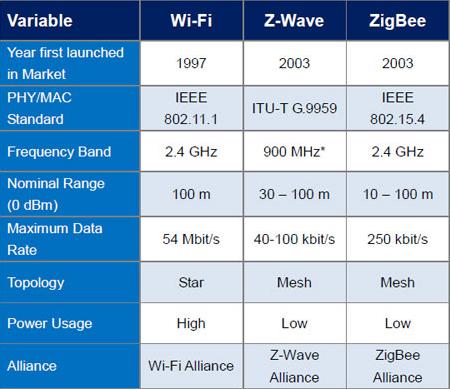
Wi-Fi devices, on the other hand, depend on multiple clouds. The manufacturer of the gadget provides a cloud and a dedicated app. And if you control your smarthome with Alexa or Google, their cloud is involved, too. But unlike a smarthome hub, Alexa and Google Assistant don’t control Wi-Fi devices directly—the various clouds talk to each other.
This means if either side calls it quits, your device does, too. We saw this recently when Best Buy chose to leave the smarthome business. Insignia branded plugs, lightbulbs, and even a smart freezer all lost their smarthome capabilities. With Wi-Fi, anything in your smarthome can break which, in turn, can lead toeverything in your smarthome breaking.
AdvertisementZigBee and Z-Wave, though, have a giant and singular point of failure: the hub you use to control them. If that fails, either because the company quits or it just breaks, your whole smarthome goes with it.
Wi-Fi Devices Have a Lower Barrier of Entry
Smart hubs can be a challenge to learn how to use. Unfortunately, that’s unavoidable because they’re incredibly powerful and capable of advanced automation. But that’s not necessarily the case with Wi-Fi devices. You can pair them with Alexa or Google Assistant, which are designed to be as user-friendly as possible.
While Google Assistant and Alexa routines aren’t as powerful as some smart hubs, they’re good enough for the average smarthome. When you do need something more complicated, IFTTT and Yonomi work well with Alexa (but not Google, unfortunately).
It’s more likely your family and friends have encountered the Google Assistant or Alexa app than a more esoteric smart hub app. That familiarity gives them a leg up in learning to interact with your smarthome.
Wi-Fi Devices Are Typically Less Expensive
In keeping with the low barrier of entry, Wi-Fi devices often cost less than their Z-Wave and ZigBee counterparts. When you directly compare Wi-Fi plugs with Z-wave Plugs, Wi-Fi Bulbs with ZigBee Bulbs, and Wi-Fi light switches with Z-Wave light switches, you see a noticeable difference in price.
That isn’t to say Z-Wave and ZigBee are always more expensive—Schlage’s Z-Wave lock actually costs less than its Wi-Fi lock. But often, that’s because the Wi-Fi variant is newer—when the Schlage Z-Wave lock was released, it was sold at the price the Wi-Fi lock sells for now.
AdvertisementBuilding a smarthome doesn’t have to be expensive, but it can add up. If you spread out your purchases over time, it softens the blow. But choosing Wi-Fi due to the lower cost makes sense, too.
Z-Wave and ZigBee Devices Don’t Work with Every Hub
Just because you buy a Z-Wave or ZigBee device and own a smart hub that works with both, it doesn’t mean they’ll work together. That’s why hubs continually release updates for new device compatibility.
But if your hub doesn’t add new devices (like Wink), or is just slow to release updates, you might be out of luck. You can try to program the device as a generic one, but that won’t always work.
With Wi-Fi devices, you don’t have to wait or check to see if it works with your favorite voice assistant. Instead, the effort of compatibility moves from the “hub” (Alexa or Google Assistant) to the device manufacturer.
Manufacturers of Wi-Fi devices can rely on APIs provided by Google and Amazon to make everything work together. That’s less work overall because, at most, they only have to account for two scenarios. Z-Wave and ZigBee hubs are often vastly different, and the amount of work necessary to sync everything together changes from hub to hub.
If you want to ensure the devices you own will always work in your smarthome, Wi-Fi now has a clear advantage, thanks to Google and Alexa.
So, Wi-Fi or Z-Wave and ZigBee?
Whether you should go with Z-wave and ZigBee or Wi-Fi depends on what’s more important to you when it comes to your smarthome experience. If you want everything to work with Google or Alexa and don’t want to add smart hub complications, then Wi-Fi devices are the best option.
AdvertisementBut if you want local, cloudless control—and a smarthome you can fine-tune to the most advanced specifications—ZigBee and Z-Wave win.
Once you know what you want in your smarthome, the choice becomes obvious.