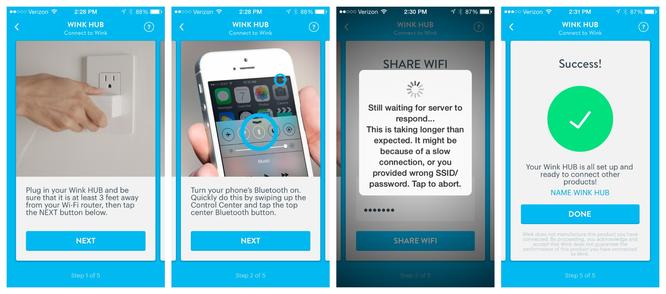Wink Hub review: Harness your smart home with Wink's low-cost hub
Wink isn't the first company to try for a unifying automation platform, but its hub is definitely the most affordable and versatile option we've come across. It works with Wi-Fi, Bluetooth, Z-Wave, ZigBee, Lutron ClearConnect, and Kidde's RF-equipped devices, and Wink's open, competitor-friendly style promises more and more product integrations to come. In comparison, the $300Revolv Hub , the $100Lowe Iris Hub , the $100SmartThings Hub , and the $130Insteon Hubare either priced too high or have limited compatibility with third-party devices (or both).
Factor in the Wink Hub's $80 price (you can find it at Home Depot and on Amazon for $50 through Labor Day) and it becomes even more appealing. I did have trouble pairing select products, and the app isn't a perfect replacement for some of the more sophisticated standalone smart home device apps, but this low-cost hub comes pretty darn close to the whole-home security and automation ideal.
Take a closer look at Wink's new hub (pictures)
See all photos+10 MoreAt a glance
The Wink Hub is finished in glossy white plastic and comes with a built-in stand and detachable power adapter. The case plastic doesn't feel particularly durable and the hub is a bit larger than I'd like, but it isn't as distracting as Revolv's red teardrop-shaped hub. A simple LED indicator light is located on the hub to alert you to its status.
You'll need to refer to the manual to decode every LED message. When it flashes pink it means that it's disconnected from the Wi-Fi network, a flashing yellow light means that it's trying to connect to the network, and so on. The basic signaling system is no better than that of your average cable model or Wi-Fi router, and while it's not that intuitive, keeping it spare likely helps Wink keep the price down.
The Wink Hub can translate Wi-Fi, Bluetooth, Z-Wave, ZigBee, Lutron ClearConnect, and Kidde networking protocols. There are also a number of products that can work on the Wink app that don't need the hardware hub to communicate. Wink differentiates between these products with a sticker on the packaging that reads either "Wink app compatible, Wink Hub required" or "Wink app ready, no Wink Hub required."
Wink's current list of hub-enabled products includes Bali automated blinds, GE Link LEDs, GE Profile Series Remote Enabled Built-In Convection Wall Ovens, the Kidde 2-in-1 Wireless Smoke and Carbon Monoxide Alarm, Kwikset SmartCode 910 Deadbolts, and an assortment of others.
Devices that only need the app includeChamberlain's MyQ Garage Door Opener , theDropcam Pro , theHoneywell Wi-Fi Smart Thermostat ,Philips Hue LEDs , and others, including existing Quirky + GE products.
To compare the breadth of support, Revolv's $300 hub has plans for seven different protocol integrations, but it currently only has Wi-Fi, Z-Wave, and Insteon procotols activated. It also has a variety of third-party partnerships, including some that Wink doesn't currently offer, like theNest Learning Thermostat , Sonos, Belkin WeMo products, and Yale locks, but the Revolv is also significantly more expensive.
The $130 Insteon Hub is limited to its own protocol and products. Lowe's Iris Hub costs $99 and has a variety of compatible products, but only works with Wi-Fi, Z-Wave, and ZigBee. Plus, you have to pay a $10 monthly fee to get the most from it.
SmartThings has IFTTT compatibility and is continuously adding new third-party partnerships, but it only works with Z-Wave and ZigBee-compatible devices,and it costs $100.
Up close
The free app acts as the user interface for the hub and any other Wink-compatible products -- no Web app or other Wink Hub access points. I downloaded the app on an Asus Nexus 7 tablet and on an iPhone 5. The account holder can extend access to other users on a product-by-product basis and make updates over time, as needed.
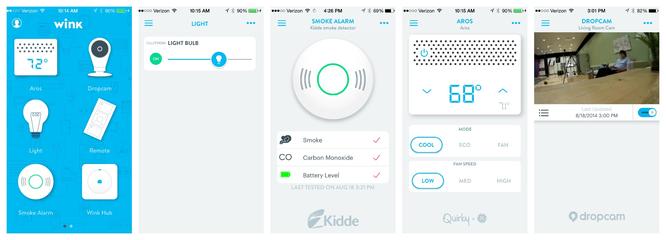
Connecting the hub tothe app is straightforward. Simply open the app, select the hub under the product list, and follow the instructions. The instructions included plugging in the hub (the app suggests placing it at least 3 feet away from the router), enabling Bluetooth on your phone, and providing your Wi-Fi network details. Done.
Now you can add other products -- the process works in much the same way. Select a product from the list and follow the step-by-step instructions to set it up. I connected an assortment of devices:some that needed the Wink Hub and other that could connect directly to the Wink app.
Specifically, I connected a Lutron Caseta plug-in dimmer, a Pico remote, and a Kidde 2-in-1 Wireless Smoke and Carbon Monoxide Alarm from the list of app-compatible, hub-required products and a Quirky + GE Aros A/C unit and a Dropcam Pro from the list of app-ready, no-hub-required devices.
I definitely had the most trouble pairing the Lutron plug-in dimmer and the corresponding Pico remote to the hub, to the extent that I had to call Wink's customer service line. A quick online search revealed that others are having similar troubles with this particular pairing.
The fix required a complex over-the-phone explanation of how to reset both the dimmer and the remote to factory settings. It involved a series of very specific rhythmic button presses on the dimmer and the remote, tough for the customer service representative to describe over the phone and akin to a middle-school music class where you have to clap out rhythms in unison.
After all of that, the interface on the Wink app was pretty basic, but then again, so is the dimmer's core functionality. You can dim the lights, turn them on, or turn them off.
The Kidde smoke and CO alarm was much simpler to connect -- I followed the steps and it worked after the first attempt. Its interface, though, isn't particularly useful. It displays a check mark next to the smoke, carbon monoxide, and battery level indicators, showing that all is well. It would be nice to have a more detailed battery-life indicator, but it works for an at-a-glance safety and maintenance check-up.
The Quirky + GE A/C unit gave me a bit of trouble. At first, I had it set up far away from the hub and experienced a series of error messages during the setup process. The steps are also a bit convoluted.
You have to share your Wi-Fi info, plug in the Aros, wait for the Aros LED indicator to blink, and then initiate a countdown on the app to a series of screen flashes. While it's counting down, you have to align your phone with a sensor on the Aros and your phone screen will begin to flash. When the flashing stops, you can remove your phone and it should connect soon after.
I made it through these steps several times only to have the app tell me it hadn't connected properly. I moved the unit closer to the hub and the router and it worked after a few additional tries. We've commented on some connectivity issues in our Quirky + GE product reviews, but it was still disappointing that the brand that the Wink app was originally designed for took so much effort to connect. Once connected, though, the Aros' app interface was very easy to use. I noticed periodic lag times, but experienced no issues otherwise.
The Dropcam Pro was the simplest device to pair. I don't like its Wink app interface as much as Dropcam's own standalone app, though. You can't change the orientation of the video display in the Wink app, limiting the viewing options considerably.
I didn't experience any major performance issues with the hub or the app (after the initial setup). It's very simply to monitor and make changes to the paired products from the app. But that's only half of what Wink can do. Beyond checking in on products individually, Wink's Cloud capability allows you to create robots and shortcuts -- two Wink Hub-specific features that let you make custom automation settings.
Robots are programmable rules that create an IFTTT-style recipe. One of the robots was an automated rule for the Dropcam Pro. When the Dropcam Pro detected motion, the Lutron Caseta dimmer-connected lamp turned on and sent me a push notification. You can set a specific schedule or let it run continuously. Some home automation systems, like the $250Archos Smart Home Starter Packwould require you to create two different rules here, one to turn on the lamp and another to receive a push notification.
Shortcuts are similar, but let you control multiple products at the same time with a single button press. That way, you can turn on your Aros and your Lutron dimmer-connected lamp for a "wake-up" setting or the reverse for a "sleep" setting whenever you want.
While Wink is well-positioned for home automation supremacy, it still has a lot to overcome. Larger companies like Google and Samsung are swooping into the smart-home scene and snatching up smaller, successful brands like Nest and SmartThings. We don't know what these tech giants and their new acquisitions have planned for the market, but they definitely have the resources to take on Wink, Revolv, and any other startups that cross their path.
Still, Wink has a fair shot. Its connection to Quirky and relationship with HomeDepot gives it stability and a heavily trafficked place to showcase its hub and other connected products. If Wink can match the inclusiveness of SmartThings and continue to add support for devices from Wink and its Quirky parent, any apparent kinks in Wink's line could become obscured.
Conclusion
Yes, the setup process can be tedious, but the early effort is worth it in the end. The $80 Wink Hub and app are a dynamic duo that make it easier than ever to connect your connected products. It's also a fantastic value when you consider that similar products cost upward of $300.
Consolidating so many different protocols, brands, and products into one universal app isn't an easy design feat, and Wink's execution is pretty elegant. Still, there's room for improvement and competitors offering a similar list of protocols and third-party integrations at a comparable price could be on the horizon. For now, though, Wink is a very good hub that manages to offer more than most of its counterparts for less.