Pure Genius? With This Hack You Can Make It Seem Like You're Online While Working From Home
It has been over two years since the coronavirus pandemic took over the world. This has obviously changed the way the world works. Work from home had become a part of every workspace and, to be honest, we're all acquainted with it now.
However, with working from home bosses had the added responsibility of making sure employees were actually working. As a result, employees couldn't even get away with watching their favourite show at times.But one guy came to the rescue it seems.
He shared a hack that'll make it seem like you're online even when you might not be. And to be honest, it is kind of genius.
shutterstock
If you're one of those having to constantly move your mouse to appear online, then Joey McDonald recommends attaching the mouse to a Roomba, a robot vacuum cleaner. It definitely works for him - not only does this method keep him online, but it also helps keep his house clean he claims.
McDonald joked that the work-from-home tip was his way of showing that he’s “active” on his professional and online platforms. “When your boss requires you to be ‘active’ online throughout the day,” the text over the video reads.
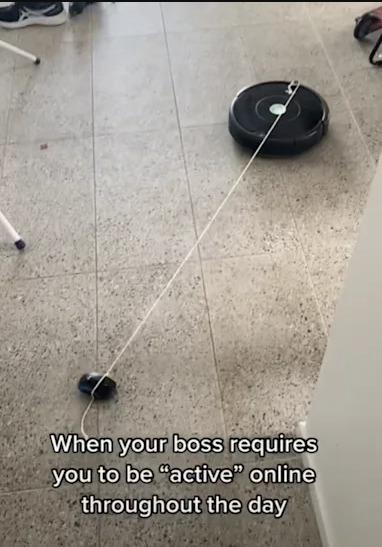
TikTok
Some comments on the video made some very convincing comments about all the situations that can arise.
One user said: “So we GPS tracked your mouse and noticed you seemed to have travelled a couple of miles."Another joked: "You can’t make me come back, I’m so much more productive at home.”
The comments section also essentially turned into a how-to guide of getting away with not doing any work while working from home. One comment said: “Open a draft in email > place something heavy on space bar>profit.” A different user added: “Just turn on windows media player, set to repeat, then mute it.”
“Mouse jiggler – download, set the time, and it moves your cursor on the screen,” another viewer recommended. According to Amazon, a mouse jiggler is a physical item that keeps your computer active by “randomly moving your optical mouse”. It also prevents the “away” status from appearing on different computer applications, such as Zoom and WebEx.
There are several different hacks to help stay online. One included attaching a mouse to an oscillating fan to keep the screen active, with another including downloading a program that will keep your keyboard hitting the F15 key.
So, what do you think?
For the latest from trending, click here.



